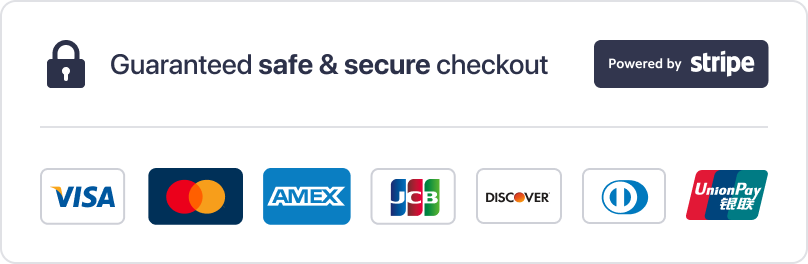It’s really critical that you don’t forget that certain products (such as from Themeforest or Codecanyon) come in a .zip bundle and have double compression, which is a zip file inside another zip file.
Check the package after downloading before uploading to see if this is the case, and if it is, the main zip you downloaded will not be the installable one, which will lead to compilation errors such as “The CSS stylesheet is missing” for example. Instead, you have to locate the installable .zip file, usually found in a subfolder, and install that file.
This error message does not mean that the theme you have purchased is broken, it simply means it has been uploaded it incorrectly.
Please note, that some plugins come zipped in a bundle. If you are getting the error “The Package could not be installed. No valid plugins were found.” Then you have to unzip the file you get from us, and there you will be able to locate the correct, installable zip files. If the unzipped file contains a Free version and a Pro version, install both from that file. Sometimes the activation takes place in the Free version.
You have to make sure the WordPress installation meets the recommended minimum specifications:
Apache or NGINX based webserver with 128MB of RAM
PHP version 5.6 or 7.0
MySQL version 5.6+ or MariaDB version 10.0+
Apache Module mod_rewrite
max_execution_time = 600;
max_input_vars = 5000;
memory_limit = 256M;
post_max_size = 128M;
upload_max_filesize = 128M;
You can follow this instruction to Edit the necessary settings in one of those 3 Files, php.ini, wp-config.php, or .htaccess (if you run an apache server) in your WordPress installation, though we recommend using either a php.ini / user.ini or wp-config.php file:
For very large themes or plugins of more than 64 megabytes (which include often remade templates), it is necessary that the upload is executed via FTP.
This error usually occurs when you are trying to upload a WordPress theme or a plugin to your website from the WordPress admin area.
This error does not give many clues about what’s wrong, which is why beginners find it difficult to resolve.
WP Beginner has a good article that provides solutions for this error.
You can read the article here
1. Login to www.wpfy.io and download the zip file for the plugin you wish to install.
2. Login to your WordPress site as admin.
3. Go to Plugins and then click Add New.
4. At the top of the screen, press the Upload Plugin tab.
5. Select a the .zip file of the plugin that you want to add.
6. Press the Install Now button.
7. Once installed, press the Activate button.
Please note, that some plugins come zipped in a bundle. If you are getting the error “The Package could not be installed. No valid plugins were found.” Then you have to unzip the file you get from us, and there you will be able to locate the correct, installable zip files.
1. Login to www.wpfy.io and download the zip file for the theme you wish to install.
2. Login to your WordPress site as admin.
3. Go to Appearance and then click Themes.
4. At the top of the screen, press the Add New and then the Upload Theme button.
5. Select a the .zip file with the theme that you want to add.
6. Select the “Install Now” button.
7. Once installed, press the “Activate” button.
8. Make sure if you may have to add additional Theme related Plugins. If yes, please follow the instructions above for Plugin installs.
It’s really critical that you don’t forget that certain products (such as these from Themeforest or Codecanyon) come with a double compression, which is a Zip file inside another Zip file.
Check the package after downloading before Uploading to see if this is the case, and if it is, the main zip you downloaded will not be the installable one, which will lead to compilation errors such as “The CSS stylesheet is missing” for example. Instead, you have to install the corresponding Zip file in the subfolder.
All items listed in Wpfy’s directory are developed by third-party developers and redistributed by Wpfy under the terms of the General Public License (GPL). Wpfy is not associated with nor is endorsed by the developers of any products featured on this website.